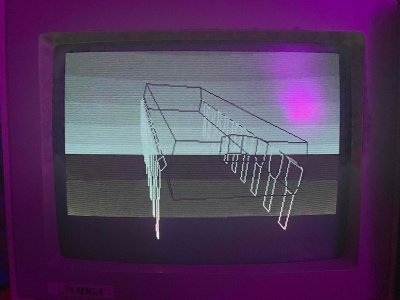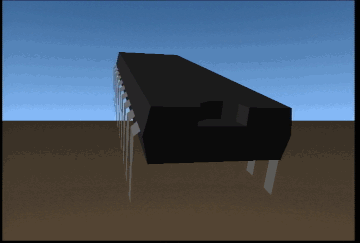mommyjupiter
Member
I was just starting to mess around more with my Amiga 2000 the other day, focusing on rendering something basic in the Video Toaster's 3D engine, LightWave 3D. I am hoping I can create some simple animations on actual hardware from 1990 to incorporate into my video art for the chrome future shows.
I loaded a pre made model of an IC chip, and made a 30 frame animation of it spinning around once. The full render would have taken 7.5 hours, so I rendered a wireframe, which still took 4 hours. But I didn't get to see the final animation because uh, the frames didn't save. I thought they would stay loaded in ram, but the frames must be uncompressed and larger than i assumed. A floppy disk only has enough space for one frame.
It seems to me I either have to record to tape frame by frame as it renders, or (more likely) capture each frame with my blackmagic card and then stitch them together. So idk, we'll see what I do next with it.
I loaded a pre made model of an IC chip, and made a 30 frame animation of it spinning around once. The full render would have taken 7.5 hours, so I rendered a wireframe, which still took 4 hours. But I didn't get to see the final animation because uh, the frames didn't save. I thought they would stay loaded in ram, but the frames must be uncompressed and larger than i assumed. A floppy disk only has enough space for one frame.
It seems to me I either have to record to tape frame by frame as it renders, or (more likely) capture each frame with my blackmagic card and then stitch them together. So idk, we'll see what I do next with it.